If you’re on social media, you should know what an internet meme is. In fact, you might spend too much time looking at memes, maybe even putting some important chores aside. Oops! But do you know who first invented memes? - Glad you ask!
A bit of history
The concept ‘meme’ is attributed to Richard Dawkins. He coined the word in his book ‘The Selfish Gene’ (1976) to describe the way cultural information spreads. However, internet memes are just a subset of this concept.
Probably the earliest internet meme was the "Dancing Baby", also known as "Baby Cha-Cha." This 3D-rendered animation of a baby dancing was released in 1996 as part of a software sample clip and quickly became a media phenomenon. The Dancing Baby became globally popular via e-mail chains. Does it ring a bell?

How to get started?
With their widespread popularity and ability to go viral, memes have become the center of our online existence. They are a powerful medium to convey opinions, thoughts and jokes in a simple yet powerful way.
The idea is to take something that people can relate to and express it with humor. Although they come in various forms, the most popular memes consist of an image with a witty caption or text. If you want to craft your own meme from scratch, these are the steps to follow:
1. Research on the internet
Understand meme humor
Probably, as a reflection of today’s humor, memes use tons of cynicism and irony. Besides that, meme concepts tend to be very deep or, in contrast, extremely obvious.
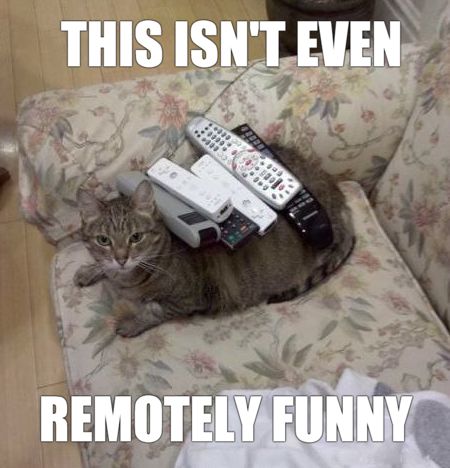
Identify trends
Just like all fads, memes fly by. Choose a meme template that is popular at the moment. When a meme is scorching hot, everyone wants to use it; thus it can go viral more easily.
Choose a topic you can relate to
Remember, a good meme is the one that makes you stop and say: “Wow, this is so me and I didn’t even know it.” You can get relatable ideas from daily life situations: waking up early, being bored or hungry at work, hating Mondays, etc.
2. Make your meme
Decide on the content
Whether you decide to recycle a meme template or making a meme from your own image, our meme generator enables both options. You can either select blank memes from our library or use your own picture. If you want to reuse just a part of an image, you can crop images here.
Come up with your caption
Keep it short and simple. Use real language. Refer to popular events, books, movies, video games or viral images in your meme. It will help you increase its comedic value.

Place your text wisely
Since captions are often position-sensitive, you may need to rearrange your caption text if it doesn't suit your photo. For example, the traditional meme caption is a horizontal text at the top and the bottom of the meme image. Some memes that contain a button will have a caption box on the button itself.
Protect your meme
You can add a watermark so when people repost the meme, they will know who the author is; no matter what is being shared and re-shared online.
3. Make it go viral
Finally, you can get people to see your meme by sharing your work on Social Media, the bread and butter of all meme creators. Simply post your meme on your favorite social media channels and win the Internet. Ready?!


