How to remove backgrounds from images for free
The free background remover from iLoveIMG optimizes your image editing in seconds
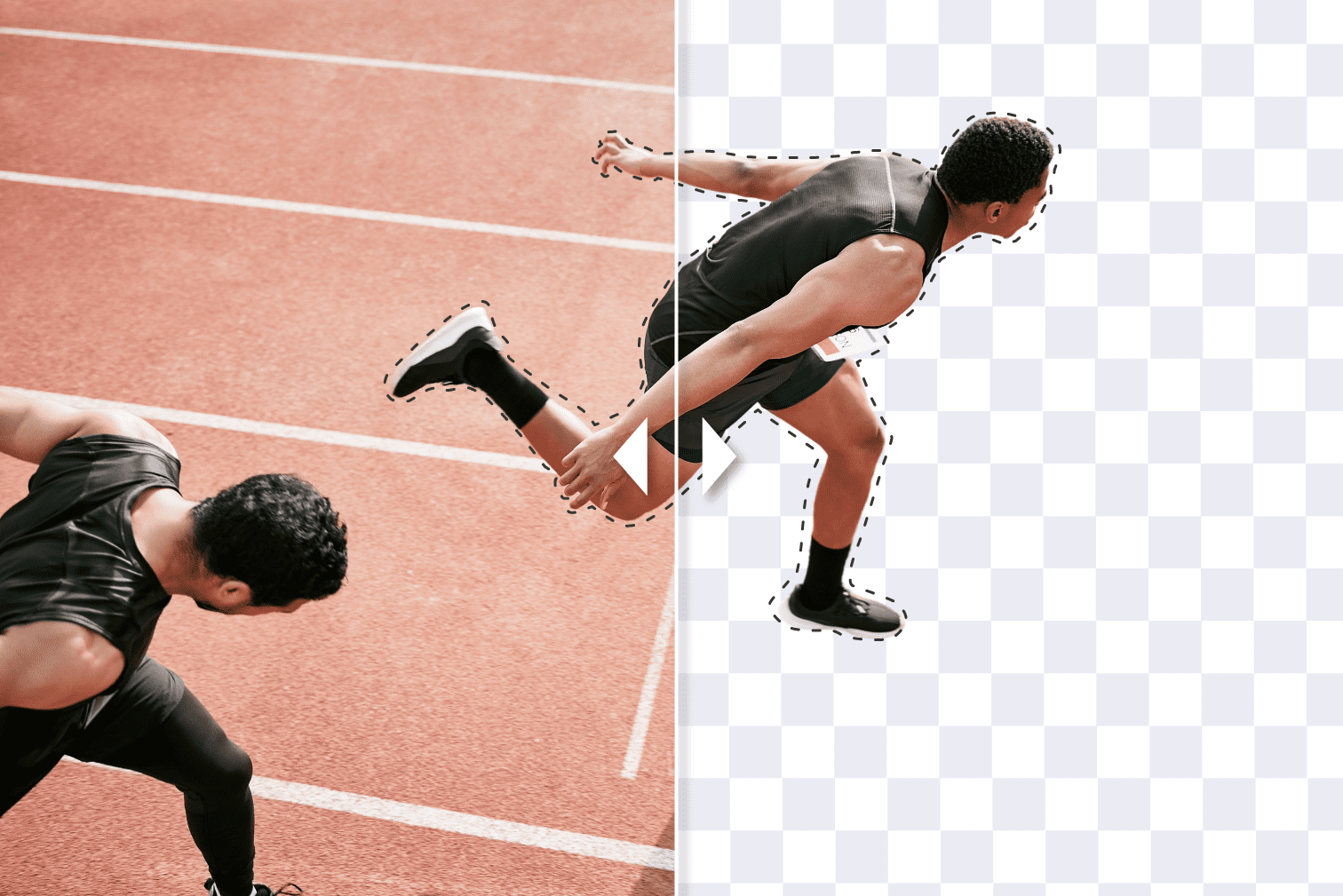
Are you trying to remove a background online? Whether you're a professional photographer, a social media enthusiast, or simply someone who loves sharing photos, you understand the power of a perfect picture.
An unwanted background can ruin your shot, but learning how to use photo editing tools can be a complicated process with an expensive cost. The Background Remover lets you seamlessly remove backgrounds from your images without these worries.
Photo editing is no longer limited to professionals working with Photoshop—this user-friendly tool is designed to be used by anyone, no matter their technical ability.
Curious about how to remove background from pictures using the latest tools? This step-by-step tutorial will walk you through the process.
How to use the photo background remover
- Go to the Background Remover from iLoveIMG.
- Upload the image that you want to remove the background from.
- Use the arrows to slide across the image for a preview.
- Click on Remove background.
Why use a background remover tool?
So, why is it useful to use a background remover? The biggest benefit of the tool is how easy it is to use. There’s no need to download Photoshop or subscribe to any expensive and complicated photo editor, you simply upload your photo for free, and off you go.
User-friendly and free
The background remover is designed to be intuitive, ensuring that users of all skill levels can achieve stunning results effortlessly thanks to AI technology.
Instant professionalism
Whether you're crafting product photos for your e-commerce store or preparing headshots for your LinkedIn profile, a clean, uncluttered background instantly adds a professional touch to your images.
Unleash your creativity
With the background removed, your images become versatile canvases ready for creative possibilities. Overlay your subject onto a new backdrop, blend images, or experiment with artistic concepts.
Discover the rest of our image tools from iLoveIMG
iLoveIMG offers more than just background removal. Our suite of AI-powered image tools empowers you to take your visual content to the next level. Explore the following options to unlock even more creative potential:
Image Conversion
Transform your images effortlessly between different formats. Whether it's converting from JPEG to PNG or vice versa, our AI technology ensures your images maintain their quality throughout the process.
Image Compression
With so much online content, large image files can slow down your website and hinder user experience. Our image compression tool optimizes your visuals for the web, striking the perfect balance between quality and loading speed.
Image Editing with AI
Looking to enhance your images further? Our AI-powered editing tools offer powerful technology that makes it even easier to use the tools with professional results. Try out the Upscale Image tool to enlarge your images in high resolution, or explore the Blur Face tool to discover how easy it is to automatically blur sensitive parts of an image.
Harness effortless on-the-go editing with the Mobile App
Managing files on the go has never been this easy. Our Mobile App brings together the convenience of image editing and the efficiency of file management in one intuitive interface. Whether you're a photographer, designer, or lawyer—there are tools to make you more efficient with your workload.
From organizing documents for work, keeping track of your creative projects, or staying on top of important files, our App streamlines the process. Convert your PDFs into different formats, reduce file sizes with ease using PDF compression, electronically sign your PDF documents, and so much more.
Tip: For offline document management download the iLovePDF Desktop App. Your favorite PDF tools, with the freedom of offline editing.

