Convert HEIC to JPG (A simple 4-step guide)
A guide to converting HEIC files to JPG on Mac, iPhone, Windows, & Android.
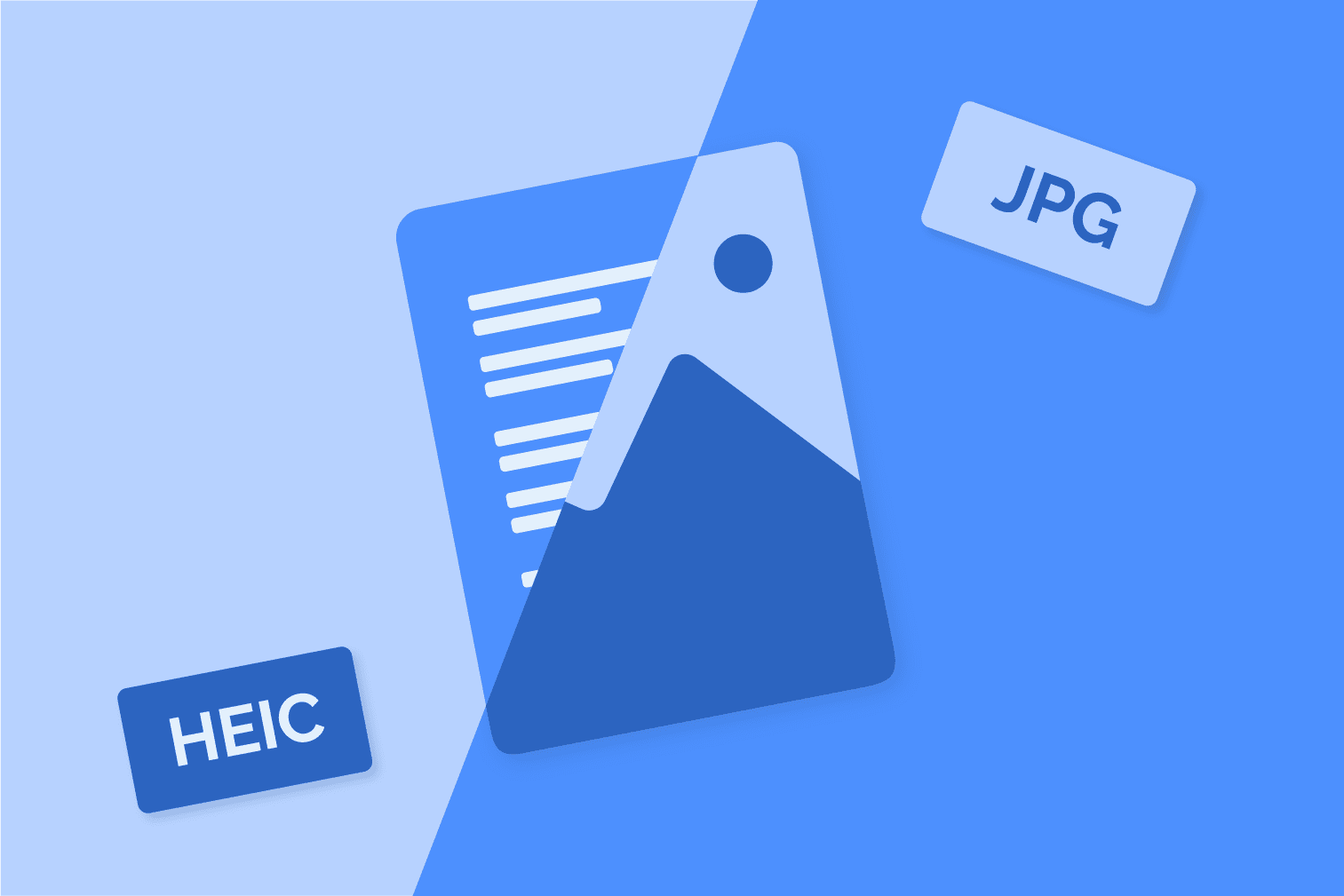
Wondering how to convert HEIC to JPG on Mac, Windows, and Mobile? The iLoveIMG tool offers a user-friendly HEIC to JPG converter for free and easy solutions to converting HEIC and other image types.
The HEIC format, used by Apple, can be a hassle to work with on other devices and platforms. This guide will walk you through the simple steps to convert HEIC to JPEG across your devices.
How to convert HEIC to JPG online
Go to the free HEIC to JPG converter from iLoveIMG to upload and convert your image files online, without the need to download any software.
- Go to the Convert to JPG tool.
- Click select images and upload the HEIC images from your computer, Google Drive, or Dropbox. Click on the blue plus + arrow to batch convert HEIC to JPG by adding more files.
- Click Convert to JPG.
- Your converted HEIC will download automatically, or you can save it directly to Google Drive and Dropbox.
How to convert HEIC to JPG on iPhone & Android
Here’s how to change HEIC to JPG on iPhone and Android devices to convert from anywhere. First, download the free iLovePDF Mobile App on the App Store and Google Play.
- Open the iLovePDF Mobile App or download it for free if you haven’t already.
- Select the Convert to JPG tool under the iLoveIMG section of the tools.
- Upload your HEIC files to convert your images.
- Your files will be automatically saved to the app when conversion is complete.
Convert multiple image file types to JPG
Convert HEIC to JPG and much more. With the free image converters from iLoveIMG, you can convert several file types, not just HEIC. Upload numerous files and batch convert multiple images to JPG to save yourself even more time with the tool.
Here’s a breakdown of all the image files that can be converted with our tools:
- Convert PNG to JPG
- Convert GIF to JPG
- Convert TIFF to JPG
- Convert PSD to JPG
- Convert SVG to JPG
- Convert WEBP to JPG
- Convert RAW to JPG
Compress JPG, PNG, SVG, and GIFs to make your files more manageable
Do you often need to edit image files? Use the Compress Image tool to make your image files easier to store, send, and upload by reducing their file size while keeping the maximum quality.
Reducing image file size can be a useful tool. Do you build websites? Increase the speed of your site by reducing the loading times of images without compromising on quality.
With iLoveIMG and iLovePDF, there are over 35 tools waiting to be implemented into your workflow to make it even more efficient. Explore the tools and see what you can do!

